The steps to make a submission are as follows:
- Make sure you have created a BICGC account from the features provided in the top right corner.
- Login to your account that you have previously registered.
- After logging in to your account, in the top right corner of the website there is a "My Dashboard" button, click on it.
- After opening, please in the "Abstract Submission" section, there is a button to submit the abstract that you have prepared.
- Submit your abstract, and please wait for the review results from the reviewers.



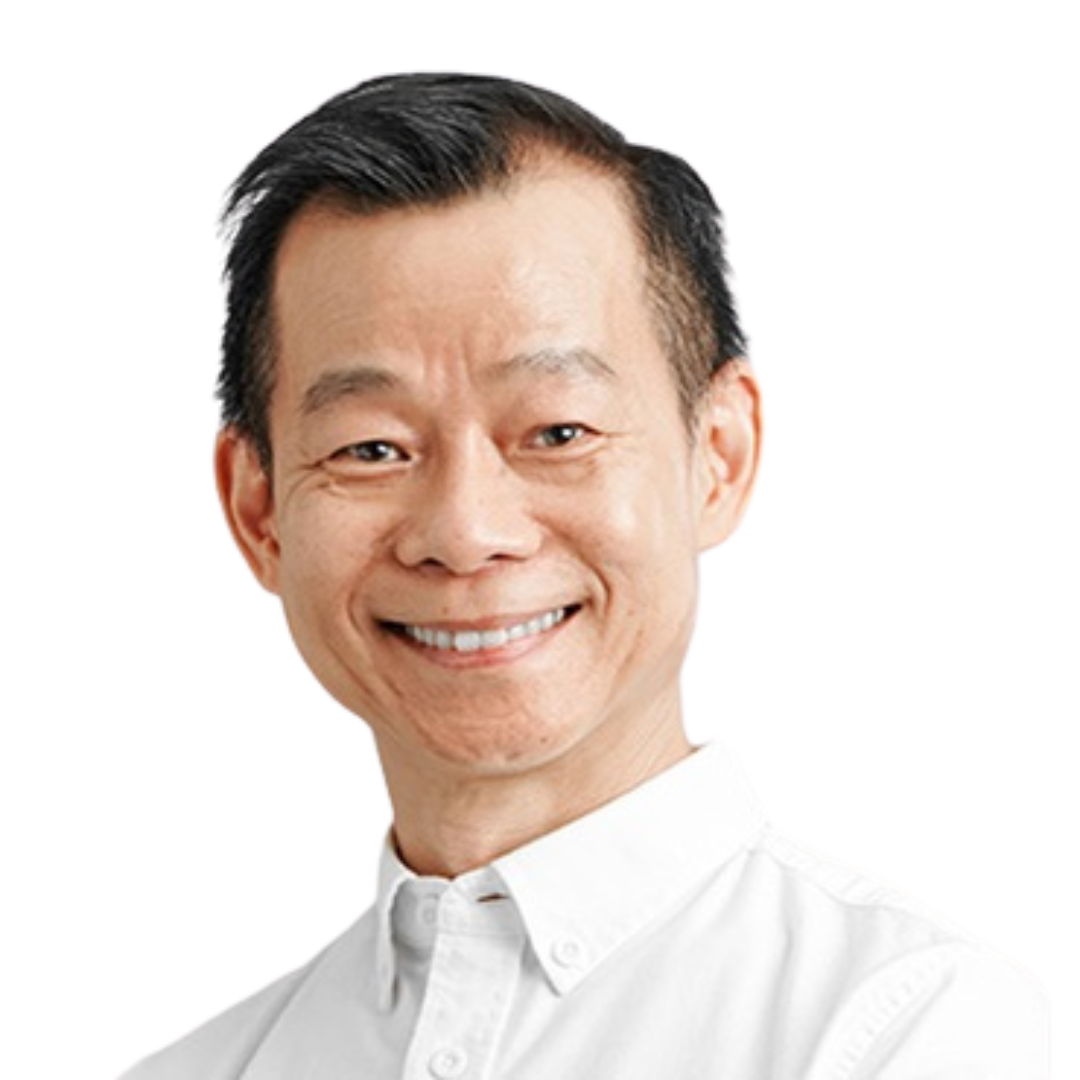

.png)